As you know Zong is a telecommunication company in Pakistan and new customers of Zong often complain about how can I check Zong balance or sometimes even old customers want to know.
That’s why we’ve come up with ways to check your Zong balance so you can easily check your Zong SIM balance.
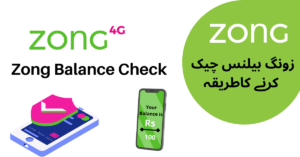
Zong Balance Check Code Details
To check the account balance in English Dial *222# @ Rs 0.20+Tax/Inquiry for Dial 222 @ Rs.0.43+Tax/Inquiry, and to check your account balance in Urdu dial 200 @ Rs.0.43+Tax/Inquiry.
- Dial *222# for English
- Dial 222 for inquiry
- Dial 200 for Urdu
How to Check Zong Balance (via My Zong)
Smartphone users can check the Zong balance by using the My Zong App on their phone if they wish, following the instructions below.
First, download and install the My Zong App on your phone then log in, your sim balance will appear on the home screen of the app.
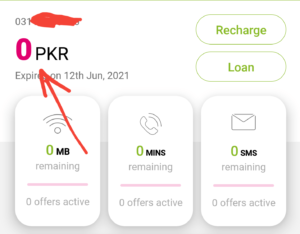
Zong Balance Check Online
By the way, you can view Zong Balance through the online My Zong app, and besides that can also view the balance using the Zong Ecare service.
Visit Zong Ecare to check your balance online through Zong Ecare and log in then you will have your balance show in the dashboard menu.
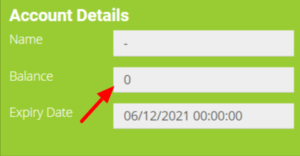
If you have any problem checking Zong balance you can contact Zong helpline 310 and if you have any questions you can leave us in the comments box below and we will answer your question.