If you want to get Ufone Tax Certificate then this post explains how you can get Ufone income Tax Certificate.

Ufone Tax Certificate
Getting a text certificate is very easy. You will be able to get your Ufone certificate in a few steps.
Step 1:
First, you go to Self Care Ufone.
Step 2:
Enter the mobile number and CNIC number in Individual Access and click Login.
- Mobile Number: Enter the Ufone mobile number here.
- CNIC: Enter the ID card number here.
- Click the Login button.
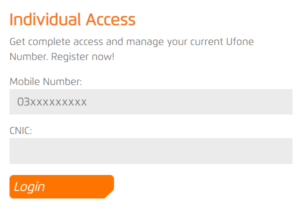
Step 3:
You will receive an SMS with a PIN on your Ufone SIM. Type PIN here and click submit.
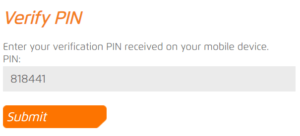
Step 4:
Go to the Usage menu above and click on the tax certificate.
- Click on the menu button.
- Click on the usage menu.
- Click the tax certificate.
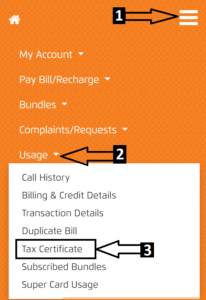
Step 5:
Select Start Month & Year and End Month & Year and click the download button.
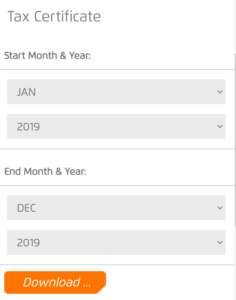
Wait a few seconds and your tax certificate will be downloaded.
How to Get Ufone Tax Certificate
To get a Ufone tax certificate, you need to install the My Ufone app and log in. and click on the tax certificate option.
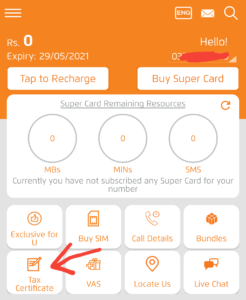
- Select Start Month and Year: Select the Month and Year from which you want to get the tax certificate.
- Select End Month and Year: As far as want to get the certificate. Select its month and year.
- Write the same email on which you want to get the tax certificate.
- Click on the Submit button.
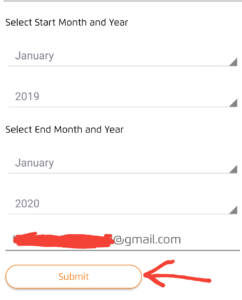
Your certificate has been mailed. simply click OK.
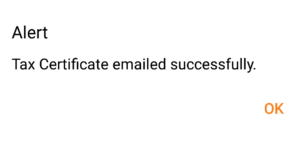
You will receive your tax certificate in the email you provided.
Let us know in the comment box if you’re having trouble getting a Ufone tax certificate.
need Tax Certificate FY 2021 – 22 of the following No.
03335188591
need Tax Certificate FY 2021 – 22 of the following No.
03332377329
NEED TAX Certificate FY 2021-22 OF THE Following No.03335590543,03327509000
Please send me withholding tax certificates for the period July 01, 2021 to June 30, 2022.