It has often been observed that many Ufone users do not even realize that they are losing their balance while using the internet. And when they check the balance. So they know the balance is gone.
So in this case we have come up with a way for you to save your Ufone balance. So without wasting time let’s start the post.

Ufone Balance Save Code
Important: Ufone is not offering or service to customers to save the balance. Some people in their videos and articles are telling to save with this code *3344#. So this code is wrong for save balance. You can check the 3G coverage area by dialing this code.
Even though Ufone is not providing anyway, but we are telling you a way to save the balance which you can save balance.
How to Save Ufone Balance [in Android]
The best and easiest way to save Ufone balance it’s absolutely free.
- Android User: Simply install internet Blocker from the Play Store
- Open the Internet Blocker app
- Turn “on” the top button then block your app whose package you don’t have
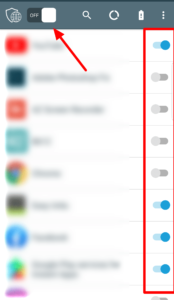
After doing so, your mobile balance will be saved. Provided that blocked all app you do not have a package
Ufone SIM Balance Save in iPhone
You can easily block apps that lose your balance while using the internet on your iPhone mobile. Here’s how to save a balance by blocking the app.
- Open your “iPhone” setting
- Click on “Mobile Data”
- “On” this app whose package you have.
- This app “Off” whose package you don’t have.
- Successfully: Your balance is saved now

Ufone balance save code and other ways you can save your network balance using your smartphone.
Yaar code bana do is ka ye kia baat hui
Sab ny bana luy hen aap bhee awam ko mat looten
Bhai accidental money tu innlogoon ki asl kamai hai, yi loog kaisay iss kamai ko chhor saktay hen
Please issue the balance save code for public help