It is often the case that Telenor customers do not know how to check the remaining MB of Telenor Internet. So they lose their balance using the internet data. In that case, they should check their data via Telenor Mb check code or save the balance.
Telenor provides codes to its customers so that any Telenor internet package can be tested. This code is available below.

Telenor MB Check Code
Telenor MB check code is *999# charges Rs 0.24. The Telenor provided the MBS check code to all its customers. So that no one has to memorize different codes to check any internet package and they can easily memorize one code and check MBs.
- Open the mobile dialer
- Dial *999#
- You can view the remaining Telenor Mbs
How to Check Telenor MB
The “My Telenor App” is a great and free way to check Telenor Internet balance(MBs). Using it, You can check MB as well as SMS and minutes. And it has many features that every Telenor user enjoying.
- Install “My Telenor App” from Play Store or App Store then open it
- Click on the “Start” then enter Telenor Number and click Sign in
- Verify number then you are successfully login to app
- You can View Telenor remaining MBs in My Telenor Home Screen
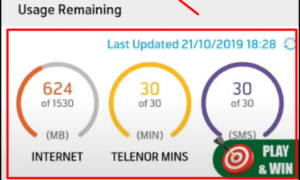
Check Telenor MBs Through Telenor eCare
The best way to check Telenor remaining data(Mbs) online is Telenor eCare. Which very few people use. In this you don’t have to spend Rs 0.24 by dialing *999# nor do you need to download the Telenor app.
You can easily check MB using eCare which is explained below.
- Go to Telenor eCare page
- Click on the “Sign in with CONNECT”
- Enter your Telenor number then press the “sign-in” button
- Write any password and click sign in
- You will get a pin to your number, simply enter this pin then access your sim online
- Now, you will be on your Telenor eCare Dashboard
- Now, You will view all Telenor remaining MBs in the “Usage Details”

Here are some ways you can check out Telenor MBs for free. So if you have a problem, you can tell us. We will be happy to help you.