The Special Communication Organization (SCO) company which is a brand named SCOM is more popular in remote areas of Azad Jammu & Kashmir and Gilgit-Baltistan. Where other networks are not usually available.
The Internet is almost everywhere. And all telecommunications companies have launched Wi-Fi devices for their Internet users. And just as SCOM has now become a telecommunication company. And now it has offered SCOM MiFi and Dongle devices (Also commonly called EVO) with amazing packages to provide its users with fast speed 4G internet access.
So if you want to see the packages of SCOM devices, price, or how to activate them, it may take some time.
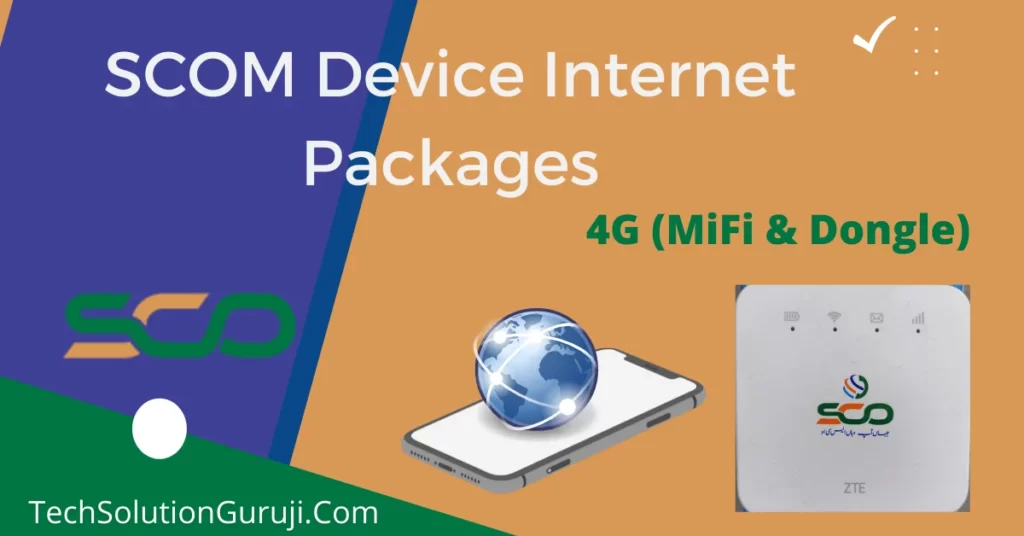
SCOM 4G Device Package [MiFi & Dongle]
(SCO) SCOM presents 2 types of devices called MiFi and Dongle. All of the special packages below are for these two devices.
| Package Name | Data Volume | Price(Per Month) |
|---|---|---|
| Monthly 50 GB | 50 GB | PKR 1000+Tax |
| Monthly 150 GB | 150 GB | PKR 1500+Tax |
| Monthly 200 GB | 200 GB | PKR 3500+Tax |
| Monthly 300 GB | 300 GB | PKR 4500+Tax |
| Monthly 400 GB | 400 GB | PKR 5000+Tax |
| Monthly 500 GB | 500 GB | PKR 6000+Tax |
| 3 Months Bundle 1 | 75 GB / Month | PKR 4000+Tax |
| 3 Months Bundle 2 | 200 GB / Month | PKR 8000+Tax |
| 6 Months Bundle | 200 GB / Month | PKR 9000+Tax |
Also Check:
SCOM Mifi and Dongle (EVO) Device Price in Pakistan
| Device Name | Price |
|---|---|
| MiFi | Rs. 1500 |
| Dongle | Rs. 2800 |
Both of these devices are data compatible and can only be used on SCOM networks. Both of these devices are designed to give users uninterrupted connectivity.
Features Of SCOM 4G MiFi Device |
|
Features Of SCOM 4G MiFi Device |
|
How to Recharge SCOM Device
Visit your nearest Scom Customer Service Center/Franchise/Retailer or use S-Paisa/Alfa App to recharge your Scom device.
How to Activate Scom Device Internet Package
You can subscribe (activate) or unsubscribe to the SCOM specific 4G device internet package without any hassle by following one of the steps given below.
- Call 111 726 726
- Visit nearest customers service center/franchise/retailer
How to Check Remaining Internet Data MBs in SCOM Device
There are 3 ways to check the remaining internet Mbs in SCOM 4G device.
First Method:
To check the used or remaining data of the SCOm device, Install the “ZTE Link App” from the Google Play Store or Apple Store according to your device then open. As soon as you open the application, the user data will be displayed on the homepage itself. Besides that also check the name of the operator, percentage of battery, signal, speed, and what service is coming (2G or 3G or 4G).
Important: SCOM device must be linked to mobile while using ZTELink application in mobile.
Second Method:
Call 111-726-726 and talk to the representative and ask them to provide information about the remaining of your device resources. The representative will ask you for some information and then tell you about the remaining internet balance of your SCOM device
Third Method:
This method is different from the first two methods because this method is based on an Ip address. So follow the below procedure.
- Connect your SCOM device with mobile/Tablet/PC through wifi
- Open Chrome Browser then put 192.168.0.1 on the address bar
- Tap enter
- Enter the default password “admin” (if you have changed it, write it down)
- After entering the password tap Login button
- Scroll down find USSD icon then click
- Click on the ‘Query Balance’ features
- Now a short message will appear in the ‘Content‘ box displaying your current balance and expiry date.
- Replying by writing “1” in the Reply box
Now you will receive an SMS in a moment about the remaining internet Mbs with the expiry date in your device SMS inbox. To check your SMS inbox click on the “Message Icon” on top of the screen.
I need life or wingle but no items available in any store of scom in skardu and Gilgit
I need WiFi wigle or life devices