Do you want to share the Jazz balance? And you can’t, or you don’t know how to do it. Don’t worry because in this post I will tell you how you can Jazz Balance Share. So without wasting time let’s get started.
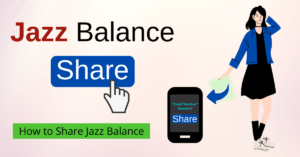
Presented by Jazz. Jazz share through which we can share our Jazz balance. This is for Jazz prepaid customers only.
As everyone knows, Jazz and Warid have now met. That’s why you can easily share your Jazz mobile balance with your friends, relatives, family members on Jazz, Mobilink, Warid SIM.
- Dial *100*9230XXXXXXXX>*Amount#
- Charges Rs 4.77 (plus tax)/Transaction.
- Minimum Share limits Rs 15/Transaction.
- Maximum Share limit Rs 500/Transaction.
- Maximum amount transfer per day Rs.500.
Jazz Share is a convenient service that allows users to share any amount ranging from Rs 15 to Rs 500.
| Share | Price | Max Limit | Code |
| Balance | Rs 4.77 (+ tax) | Rs 500 | *100* |
When you share a balance, write the code like this.
Jazz balance is very easy to share. How can you share your Jazz balance? Let me tell you in full detail.
- Open your mobile dialer.
- Dial *100*9230XXXXXXXX>*Amount# Press the call button.
- And reply with 1.

As soon as you reply with 1. The balance will be the share.
You can also share your balance with the Jazz World App. Just follow the steps below.
Step 1:
First, log in by downloading your Jazz world app from the Play Store or app store.
Step 2:
First Click on the My Jazz and second click the balance share option below.

Step 3:
Here you have to write the number.
- Send balance from: Select the number from which you want to send the balance.
- Send Balance to Write the number to which the balance is to be sent.
- Enter Amount(Rs) Select the balance to send.
- Click on the Confirm button.
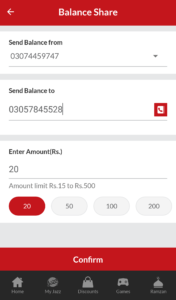
Step 4:
The from which you are sending the balance. An OTP will appear on this number. Enter it here and click on the share button.
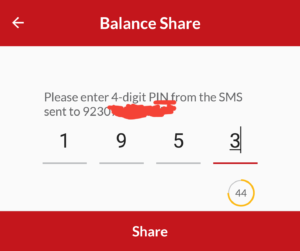
As soon as you press the share button, your balance will become a share.
Conclusion
I hope you enjoyed this post. Has been helpful to you. If so, share it with others and leave your feedback in the comment box below. If you have trouble sharing Jazz Balance, you can call the Jazz Helpline 345.
Its amazing, i have to share with my friends and family.
Thanks Admin
nice article