You want to recharge your Ufone sim. And you don’t know how to do it. So stay tuned here because we will tell you how you can recharge your sim. So without wasting time let’s get started.
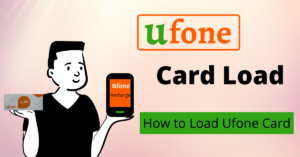
You can recharge your sim in two ways.
- Via Scratch Card (Offline)
- Via Debit/Credit Card and Upaia (Online)
First, I will tell you how to recharge the sim through a scratch card (Ufone card).
How to Load Ufone Card
You can recharge your Ufone sim with the card. With just one code you open your mobile dial pad. And *123* scratch card enter a 14 digit number and then#.
- Open your mobile dialer.
- Dial *123* scratch card enter a 14 digit number and then#.
- Press the call button.

As soon as you press the call button, your Ufone sim will be recharge.
Be sure to check Ufone balance after card recharging.
Also Read: How to Load Telenor Card
Ufone Online Recharge
To recharge online, you need to install the My Ufone app on your mobile and sign up. After doing all this, open the app.
Click pay bill/recharge on the right side.

Here you get three options for SIM recharge. Visa/Master card, Upaisa, and scratch card. You can also use the scratch card here to recharge your sim. And you can also recharge using Visa/ Master card, Upaisa.
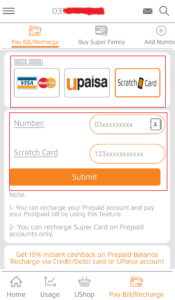
I hope you enjoyed the post. If you have learned something from here, please share it with others and give your opinion in the comments.
- How to Load Zong Card
- How to Load Jazz Card
thanks for the article