It often happens that we forget our mobile number. And when our friend, relative or someone else asks us for a mobile number. So we’re embarrassed to say I don’t remember my phone number.
Or for some other reason, the mobile number is often required. In this case, it is important to remember your mobile SIM number. But there are some people who do not remember their SIM number. So all the telecom companies in Pakistan provide them with a way to check their SIM number. So that the person using the SIM card can easily find out his SIM number.
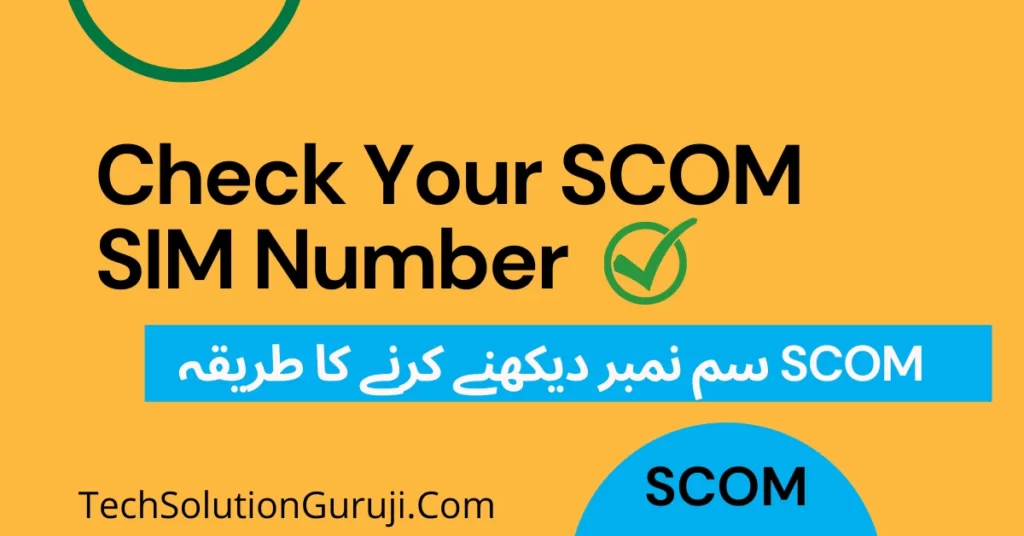
And today we are talking about finding the SIM number of the company. Its name is SCOM.
How to Check SCOM Number
Follow the instructions below to check the current SCOM sim number on your mobile.
- Open your mobile dial pad
- Then dial *999# and click the call button choosing SCOM Sim slot
- You will now be able to see the SCOM sim number on your mobile screen
SCOM Number Check Code
| Service | Code | Charges | Limit |
|---|---|---|---|
| Number | *999# | 0/Free | No |
Check Your SCOM SIM Number Via Call
Call 111-726-726 and ask the representative for your SIM number. The representative may ask you (Your name and CNIC) number. So if you provide them with the correct information and confirm that you are the real owner of the SIM, then the representative will tell you the number of your SCOM SIM.
Also See: