In the digital age, where our mobile phones have become an integral part of our lives, ensuring the security of our communication is paramount. One crucial aspect is the verification and monitoring of our SIM numbers through the Computerized National Identity Card (CNIC) in Pakistan. This article provides to check SIM numbers through CNIC the methods available, the reasons behind them, and the step-by-step process to perform verification. Which will definitely be useful for you.
You can check the mobile numbers of all networks like Jazz, Telenor, Zong, Ufone, SCOM, and Onic as mentioned in the post.
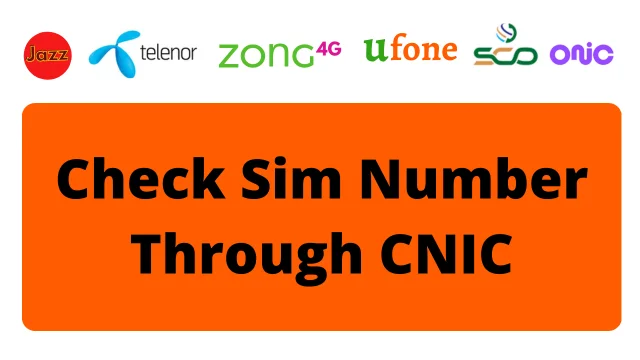
How To Check SIM Number On CNIC
We have already explained how to check the SIM number of all networks. You can also read our posts for specific Telecom Operators.
- How to Check Jazz Number
- How to Check Telenor Number
- How to Check Zong Number
- How to Check Ufone Number
- How to Check SCOM Number
- How to Check Onic Number
It is very easy to check the mobile number of sims. Now let me tell you how to check mobile number on CNIC. You must have a mobile and your ID card number to check the SIM number.
Jazz SIM Number Check By CNIC
Jazz does not currently offer a way to find all of your CNIC-verified and unverified numbers. Call helpline 111 to find all your Jazz SIM numbers or contact the nearest Jazz franchise.
Warid SIM Number Check By CNIC
To check all Warid SIM numbers go to your mobile write message option and send your CNIC number to 789. As soon as you send it, you will receive a reply with all your numbers.
If you are having any problem checking the SIM number through an ID card, contact the helpline of the company.
Also Read: Check CNIC number with mobile number.
How To Check Zong SIM Number On CNIC
To verify biometrically registered numbers, type V and send an SMS to 7911 from your Zong number. The system will then provide a list of verified numbers associated with the CNIC of the sender. Within a few seconds, you will receive a Zong message containing all your Zong SIM numbers.
Ufone Number Check ID Card
In order to check the details of verified and un-verified Ufone numbers registered against your CNIC, send your CNIC number without dashes, comma or space through SMS to 6001 free of cost from your Ufone number which is registered against your own CNIC.
How To Check Ufone Number Registered On CNIC
Access your mobile messaging options, input the ID card number, and send it to 6001.
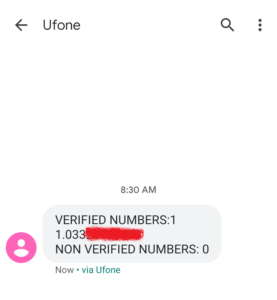
After a few seconds, you will get a 6001 message in which you will get Ufone sims numbers and you will also know which numbers are not verified.
How to Check Telenor SIM Number On CNIC
Telenor is not offering such a method. Through which you can know all the Telenor numbers on your ID card. So you can contact the Telenor franchise or helpline 345.
How to Check SCOM SIM Number On CNIC
Only Call 355 to check your SCOM SIM Number.
How to Check Onic SIM Number On CNIC
To check the Onic number of active SIM cards registered under your name, follow these simple steps:
- Type in your CNIC without dashes.
- Send your text to [668]
- You will receive a text message response with the number of active SIMs against your CNIC and their operator names.
Helpline Number of Jazz, Telenor, Zong, Ufone, SCOM & Onic
If for some reason you are not able to find the SIM number from CNIC in the above method, you can easily call the helpline of this network and ask for all the SIM numbers in your name.
The following are the helpline numbers of all telecommunication companies in Pakistan.
| Network | Number |
|---|---|
| Jazz/Mobilink/Warid | 111 |
| Telenor | 345 |
| Zong | 310 |
| Ufone | 333 |
| SCO (SCOM) | 355 |
| Onic | N/A |
Limits on SIM Cards per National Identity Card (CNIC)
Under PTA rules, people are allowed only to have up to five [05] SIM cards per National Identity Card (CNIC). The ruling allows each individual to additionally purchase three [03] SIMs solely for data use, over that limit. If the SIM limit is reached.
Online Check SIM Number Through CNIC
In Pakistan, all SIM cards must be registered with the National Database and Registration Authority (NADRA) using the customer’s Computerized National Identity Card (CNIC) number. This measure aims to combat illegal activities such as terrorism and extortion associated with unregistered SIMs. To check the number of SIMs linked to a CNIC, follow these steps:
- Visit the PTA website, the regulatory body for Pakistan’s telecom industry, at online complaint form.
- Click on the “Online SIM Information System” link.
- Enter the CNIC number of the person in question.
- Input the verification code for security.
- Click “Submit” to process the request and view the number of registered SIMs.
- Verify the displayed information by physically checking SIM cards or contacting the telecom operator directly.
Note: Accuracy of information on the PTA website may vary due to delays in record updates or recent SIM activities. It’s crucial to verify information for the safety and security of Pakistan’s telecom industry and citizens.
How to Check SIMS On CNIC
Find out how many SIMs are registered on your ID card.
Send to ID card number 668 and after a few seconds, you will get a message from 668 in which you will know how many SIMs are registered on your ID card.
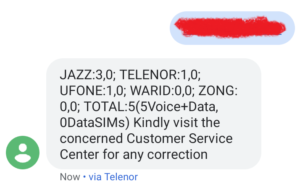
Which SIM Number On My CNIC
Go to the website cnic.sims.pk and enter the Id card number. Click on the I’m not a robot to solve the captcha and click submit.
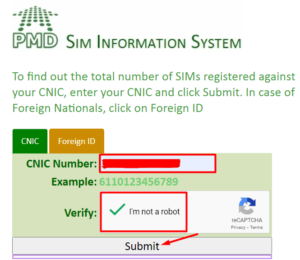
Now you can see how many SIMs are registered on your ID card and how many SIMs have been verified on which network, on your Id card.
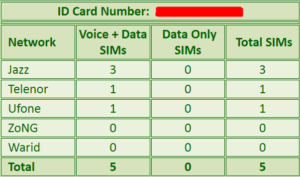
Conclusion
If you are having any problem checking the SIM number with an ID card, let us know in the comment box. We will help you. If this post has been helpful for you, be sure to share this post with your friends.
For more such interesting content, keep reading Tech Solution Guruji.
03101233521 chiq diz number cnic number
Kise ko koi help ya details chahiye ho to aap mujh say WhatsApp par contact kar saktay hain 03052379518
Bro mery id card numbr py zong ki koi sim chal rhi he numbr pta krna he
Zong helpline 310 par call karo ya Zong office visit karo.
Hi
03224005879
Hi
03338183217
Check please the cnic
1110166665065
How. Can i get all my sim numbers on the basis of cnic
cnic py sim number kon kon sy chal rahy jy pata kerwana hy
how to check sim number cnic
Mujhe apne CNIC pay sims with no’s ke sath pata karni hai. koi bata sakta hai kaise hoga