If you have forgotten your Telenor sim number and now you want to know your Telenor number then in this post you will know how to check Telenor number and also know Telenor number check code who are working to check the Telenor number.
Telenor provides a variety of SIMs for the convenience of its customers. Which Include Prepaid (Normal), Postpaid, Internet, MBB, and Business SIM.

Let me tell you 5 ways to check Telenor sim number, using which you can check the Telenor number very easily.
How to Check Telenor number
I have noticed that some people forget their Telenor SIM number and they do not know how to find out the sim number late. That’s why here are some easy ways to check your Telenor number. Using which you can easily check your sim number.
All the ways mentioned below are working to check the Telenor number. You can use any of these methods.
- Send a Message to 7421 to get the number
- Call 7421 to check the number
- Missed call another number
- With My Telenor App
- Through Website
Via SMS
To view the Telenor number, go to Message writing options and send a message “My no” or blank to 7421. Immediately after sending the message, you will get the sim number in reply without any charges.
Via Call
Call 7421 IVR free of cost and after the call ended you will receive your number through SMS.
Through Missed Call
Call any of your other numbers or any of your friends or family member. In doing so, your SIM number will be available in the form of missed call on the mobile number of the call made.
Also Check:
- Check Your Telenor SIM Balance
- Share Your Telenor SIM Balance
- Check Your SIM Number Through CNIC
- Telenor Balance Save Code
Via My Telenor App
- First of all, download and install the My Telenor app
- Open the Telenor app
- Click on the Start button
- On the My Telenor app home screen, you can easily see your Telenor number
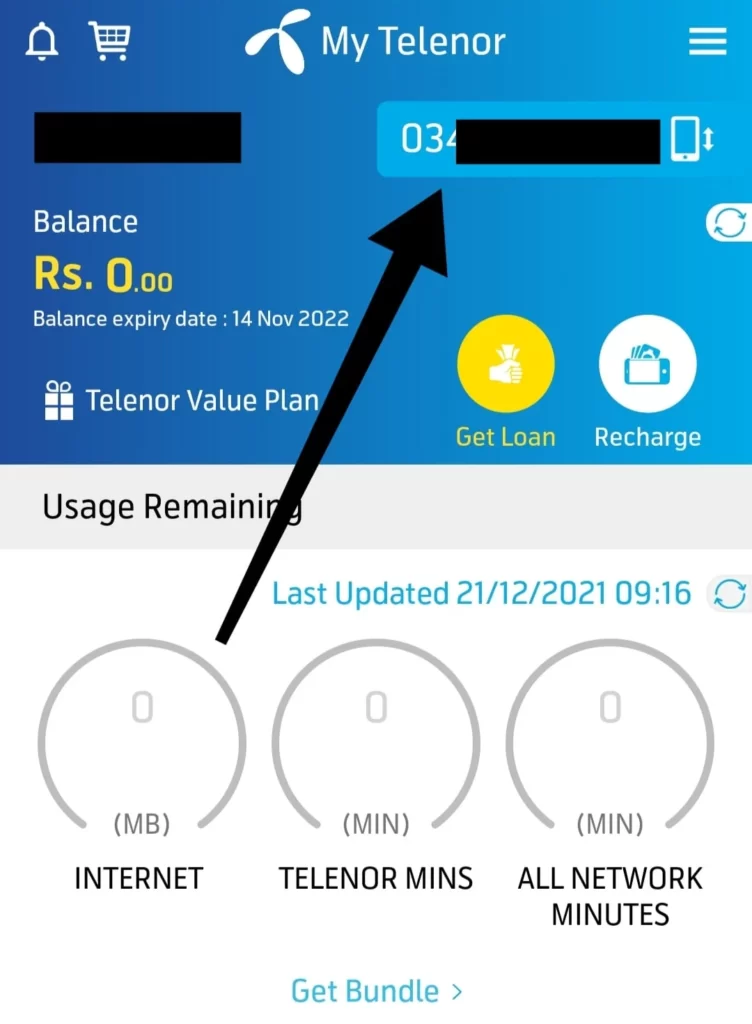
Via Telenor Representative (Website Online)
The easiest way you can check your Telenor SIM number is online. For this, you will need to discuss the matter with the representative on the online chat on the Telenor website.
- Visit the Telenor official Chat supports by following this link.
- Enter your name and some other mobile number
- Then click ‘Start Chat’ button
- Write your query and provide the information the representative will ask you, such as your name, CNIC, and IMSI number.
- The representative will then provide you with your Telenor number and detail
Telenor Number Check Codes
| Network | Price | Code |
|---|---|---|
| Telenor | Free | Empty SMS to 7421 |
| Telenor | Free | Call on the 7421 |
I hope you have checked your Telenor sim number. if you are having any problem checking the number, then tell me in the comment section below. If you like the post, then definitely share it with your friends.
Sand me my telenor namr ian forgatt
Hi
Wow that was unusual. I just wrote an really long comment
but after I clicked submit my comment didn’t appear.
Grrrr… well I’m not writing all that over again. Anyhow, just wanted to say superb blog!
How to ckeck the number if u dont have the sim?
NICE
Hi, this is a great blog post. I have been trying to find a way to check telenor number in 2022 and this is the best method I have found. Thank you for sharing!
Find my telenor Number
Hola, volia saber el seu preu.