If you are using Telenor SIM for the first time. Or you are already using Telenor SIM. And if you don’t know how to check Telenor balance. So you don’t have to worry because in today’s article we will tell you all the ways you can check the balance of Telenor.
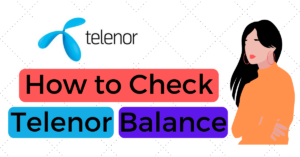
How to Check Telenor Balance
There are two ways to check Telenor SIM balance. I will tell you both ways. You can use any method to check your Telenor balance. Read how to check Telenor number.
1: Check Telenor Balance With Code
The best way to check Telenor balance is code *444#. Open your mobile dialer now and dial USSD code *444# and find out your Telenor sim balance.
| Network | Check | Price | Code |
| Telenor | Balance | Rs.0.24 | *444# |
2: Telenor Balance Check With My Telenor App
First, install the My Telenor App on your mobile from the play store/app store. Open the app and click the ”Start” button to log in. On the next screen, you can see the balance of your Telenor SIM.
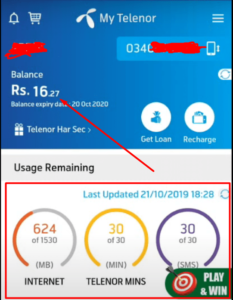
At the top left, you can see the balance of your sim and at the bottom, you can see the balance of minutes, SMS, internet.
Telenor Balance Check codes
Balance inquiry is a service for all prepaid and postpaid customers of Telenor. This will allow you to check your SIM balance. Use the codes below to view the remaining minutes, SMS, Internet MBS balance.
Check Your Remaining balance, minutes, SMS, and internet usage.
| Name | Price | Code |
| Check Balance | Rs. 0.24 | *444# |
| Minutes | Rs. 0.24 | *222# |
| SMS | Rs. 0.24 | *111# |
| Internet MBS | Rs. 0.24 | *999# |
Conclusion
I hope you like this post. if yes, share the post with friends, and if you have any questions, let us know in the comments.