If you are looking for a Zong MB check code, then you have come to the right place because here we are telling you how to check the Zong MB check code or the rest of the MB of Zong 4G internet packages. Using which you can easily check Zong Mb.

You can check not only Zong Mb but also minutes and SMS by following our instructions. All you have to do is give this article some time and then you will know all the methods we have mentioned.
Zong MB Check Code
Zong MB check code *102*4#. You can check the remaining of Zong Mb by dialing this code. Also, it is very easy to check minutes and SMS.
Zong has made it very easy to check internet MB so Zong users only need to memorize a code after which they can also check the data of other packages. Therefore, the user will need to memorize the code of different packages.
Dial *102*1# for details of the remaining minutes of Zong, SMS, and internet MB. After entering the code, you will receive an SMS containing Zong minutes, SMS, and the remaining MB. Someone single package checking Below are the codes.
| All Details | *102*1# |
| Check Remaining Minutes | *102*2# |
| Check Remaining SMS | *102*3# |
| Check Remaining MBs | *102*4# |
How to Check Remaining Data in Zong
- You can check free resources via *102# Inquiry service
- Dial *102#, reply with 1 to check the summary
- Reply with 2 to check minutes
- Reply with 3 to check SMS
- Reply with 4 to check Internet resources14
Charges Rs. 0.10+tax/SMS
How to Check Zong MB (via My Zong)
One of the best ways to check Zong MB through the My Zong app. In addition, with this app, you can activate all the packages provided by Zong on your Sim. And the services that Zong Users need are available on the My Zong app.
To Check MB from App, you must first download/install it on your mobile. Then log in you will see Zong data MB on the home screen.
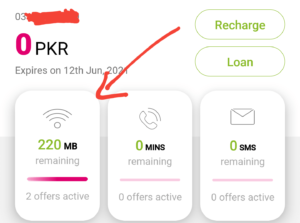
Zong MB Check (with Zong Ecare)
Zong Ecare is also a way to view MBs. very few Zong users use it. If you wish, you can use it to check the remaining of your internet.
All you need to do is log in to Zong eCare. Immediately after logging in, you will see the MBs of your Zong SIM in the “Data usage graphical view” in the dashboard menu.
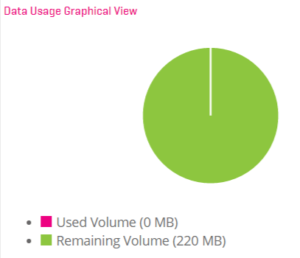
If you have any problems with the Zong MB check code, you can call the Zong helpline 310. And if you want to ask us something, you can ask in the comments.