If you have a Ufone SIM and you do not know the Ufone SIM balance, then in this post you will learn how to check Ufone SIM balance.
How to check Ufone balance is very simple I will tell you 3 ways you can use to check your Ufone SIM balance.
- Via the My Ufone app
- Via SMS
- By call
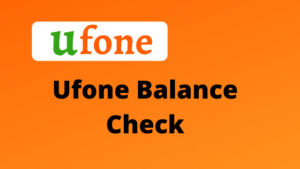
Let’s know how to check the Ufone SIM balance.
How to Check Ufone Balance
If you use the internet, you can check your Ufone Sim balance without balance.
Step 1:
First, install and open the Ufone app from the Play store.
Step 2:
Click you already have a Ufone number.
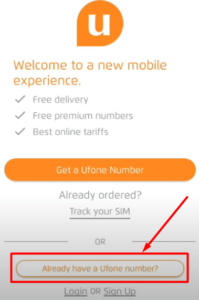
Step 3:
If you are already registered in my Ufone app, enter username/mobile number and password and click on the signup button.
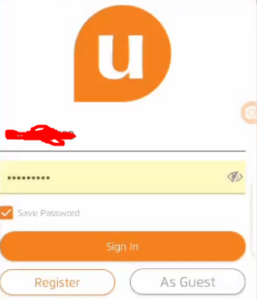
If you have not signed up in my Ufone app then learn how to sign up in my Ufone app.
Step 4:
You can see your Ufone SIM balance at the top of the home screen.
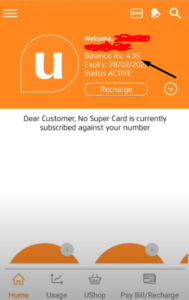
Ufone Balance Check Code
There are 2 codes for checking the Ufone balance.
- SMS
- Calling
The first is the code that allows you to check your Ufone balance via SMS.
| Network | Check | Price charges | Code |
| Ufone | Balance | Rs 0.12 plus tax | *124# |
Dial *124# You will receive a Ufone SIM balance via SMS.
Find out your Ufone SIM balance by calling
| Network | Check | Price charges | Code |
| Ufone | Balance | Rs 0.75 plus tax | Call 333 |
Call 333 and find out the balance of your Ufone SIM.
You have learned how to check the balance of Ufone. If you are having any problem in checking the balance, let us know in the comment box.
When I had already been credited with Ufone super card early morning why you sent me message to charge my tel to continue resources. It means stupid service.